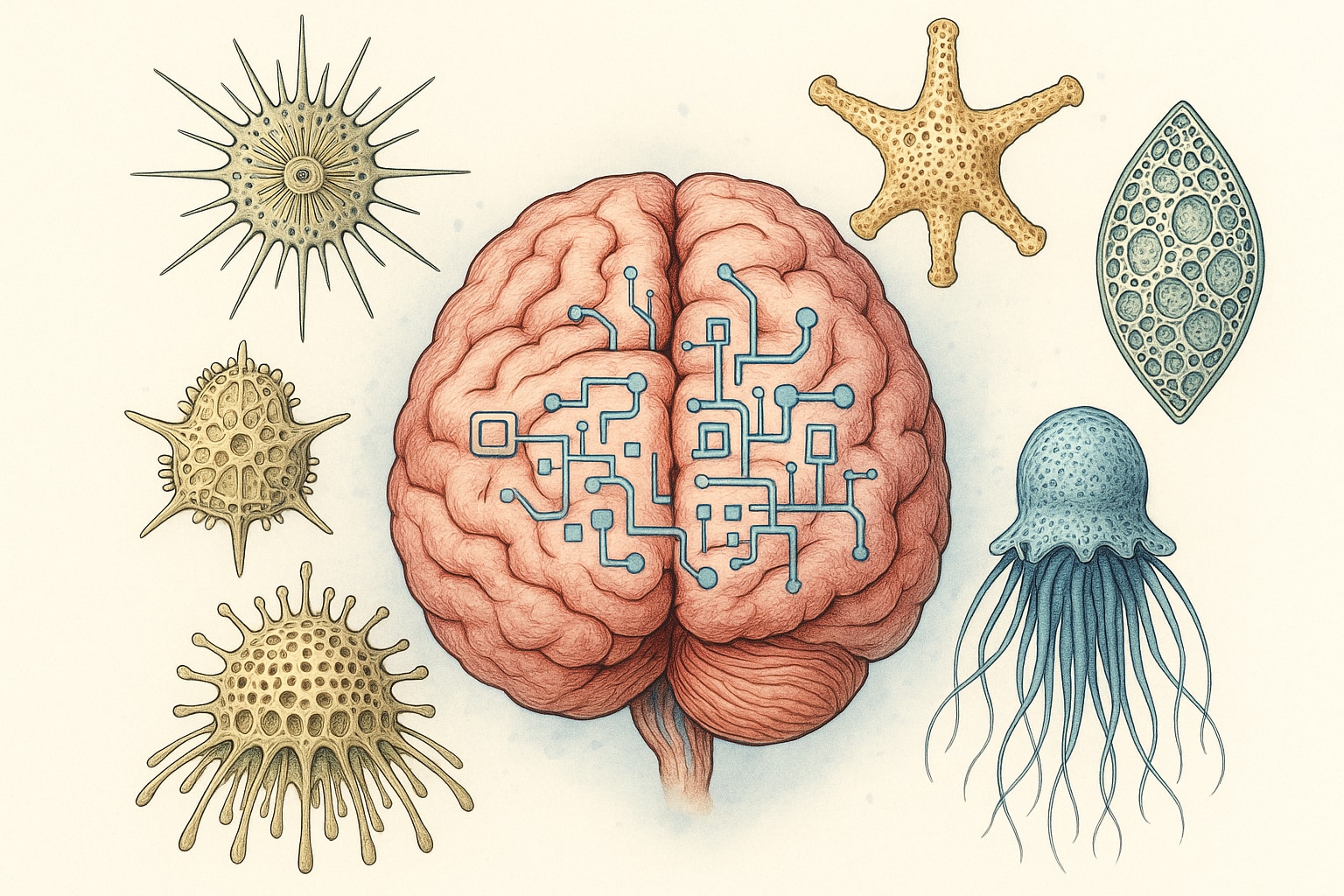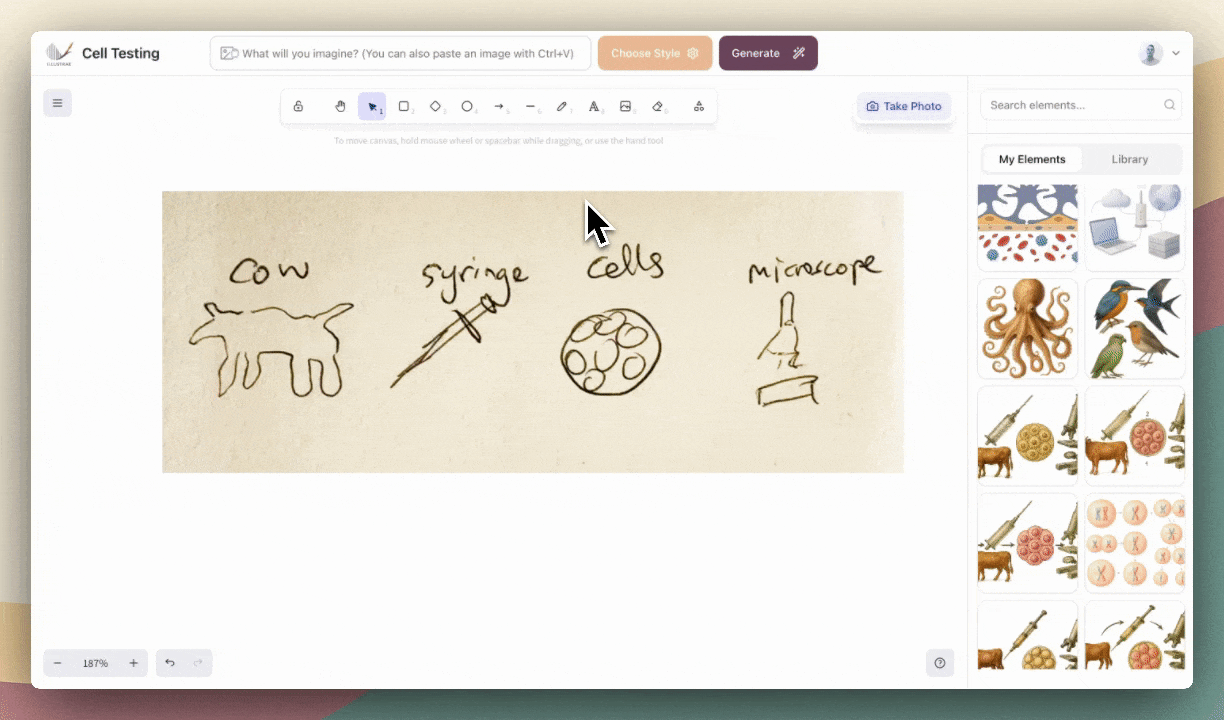Artificial intelligence is reshaping the way researchers, educators, and professionals work with scientific visuals. Traditionally, crafting accurate illustrations required hours of manual effort, specialized software, and sometimes even collaboration with professional illustrators. Today, AI-driven tools have started to automate and enhance this process, allowing users to produce detailed images with just a few prompts.
AI is making a profound impact across scientific disciplines, not just in illustration. For example, AI-assisted researchers discovered 44% more materials compared to their non-AI counterparts. This ability to accelerate discovery and visualization means scientists can now communicate their findings with clarity and speed. AI’s reach extends from analyzing genetic data to pinpoint mutations, to identifying celestial bodies in telescopic images, and even transforming climate science by improving weather and climate predictions. The integration of AI into illustration platforms like Illustrae is a natural evolution, supporting the need for quick, accurate, and visually engaging scientific communication.
Getting Started with Illustrae's AI Image Generator
If you’re new to Illustrae, you’ll be pleasantly surprised by how easy it is to jump right in. The platform is designed with an intuitive user experience in mind, so you don’t need a background in illustration or design to get started. Once you’ve signed up, you’ll have access to the Intelligent Canvas—your workspace for building, editing, and exporting scientific figures.
The Intelligent Canvas is what sets Illustrae apart from traditional illustration tools. Imagine an infinite digital whiteboard where you can drag, drop, and arrange every element of your scientific figure. You’ll find familiar tools like frames, arrows, textboxes, and the ability to embed live links for interactive presentations. The best part? All of these tools are powered by AI, so you can generate and modify elements using simple text prompts.
Create an account: Register with your email to access your personalized workspace.
Start a new project: Open the Intelligent Canvas and choose a template or start from scratch.
Describe your needs: Use the prompt bar to tell Illustrae what you want to illustrate. For example, type “Generate a neuron synapse diagram” or “Show the carbon cycle in a forest.”
Within a minute, Illustrae’s AI will generate custom illustrations based on your description. It’s that simple! Whether you’re preparing figures for a research paper, an educational handout, or a conference poster, Illustrae accelerates the process so you can focus on your science, not your software.
Creating Custom Elements with AI
One of Illustrae’s standout features is its robust custom element generation. Instead of searching for stock images or struggling to draw complex structures, you can let AI do the heavy lifting. Simply describe the figure, idea, or concept you want—Illustrae’s advanced imaging technology will generate a custom illustration in about a minute.
You can generate images in three ways:
Text prompts: Type a detailed description of the element you need. For instance, “Generate a mitochondria cross-section with labeled parts.”
Sketch input: Upload a quick sketch or doodle, and Illustrae will refine it into a polished scientific illustration.
Photo upload: Snap a photo with your phone (e.g., of a lab setup or microscope slide), upload it, and let the AI enhance or stylize it for clarity.
This level of customization means your figures are always tailored to your research or teaching, with no risk of copyright issues or generic stock visuals. Plus, Illustrae’s AI is continuously updated to understand new scientific terms and concepts, keeping your illustrations accurate and up-to-date. As “AI models can analyze vast amounts of genetic data to pinpoint variations and mutations linked to specific conditions,” imagine how quickly you can visualize complex datasets for your audience.
Assembling Your Scientific Illustration on the Intelligent Canvas
Once you’ve generated the elements you need, it’s time to bring them together into a cohesive figure. Illustrae’s Intelligent Canvas is designed to give you full creative control while automating the tedious parts.
Here’s how to make the most of the canvas:
Drag and drop: Move your generated images, diagrams, and textboxes anywhere on the infinite canvas. Resize, rotate, or stack elements as needed.
Add context: Use arrows, labels, and callouts to direct attention and explain key steps. Just type what you want—“Add a label to the nucleus” or “Draw arrows showing the process flow”—and the AI will handle the rest.
Embed live links: Make your figures interactive by embedding links to datasets, research articles, or supplementary videos. This is ideal for digital presentations and online learning.
Organize with frames: Use frames to separate different panels, steps, or experimental conditions within the same figure. This keeps your illustration clean and easy to follow.
Whether you’re building a multi-step process diagram, a comparative chart, or a complex molecular pathway, Illustrae’s canvas adapts to your needs. The infinite workspace means you’ll never run out of room, and the interface is optimized for both desktop and tablet use—perfect for on-the-go edits or brainstorming sessions with colleagues.
In fields ranging from astronomy to climate science, AI-powered tools are enabling new levels of discovery and communication. “AI algorithms can analyze data from telescopic images to detect celestial bodies and phenomena that might otherwise go unnoticed.” The same technology that drives these breakthroughs is now available for your scientific illustrations through Illustrae.
Editing and Refining Your Illustration
Creating a scientific figure is rarely a one-and-done process. You might need to tweak the colors, update the labels, or reorganize the panels to meet journal guidelines or feedback from collaborators. Illustrae’s editing features make this easy and flexible.
With the AI-powered prompt bar, you can refine every detail just by describing your desired change. For example, type “Make the cells pink,” “Add arrows and labels between each step,” or “Highlight the mitochondria in blue.” The AI will intelligently interpret your request and update your illustration accordingly, saving you time and frustration.
Adjust styles: Change line thickness, color palettes, and fonts to match your publication or institutional requirements.
Rearrange elements: Move or resize any part of your illustration without losing image quality or breaking the layout.
As “AI models are transforming climate science by improving the accuracy of weather predictions and climate change analyses,” similar AI advancements ensure your figures are both scientifically accurate and visually compelling.
Exporting and Sharing Your Final Illustration
Once your figure is ready, Illustrae makes it easy to export and share your work. You can download your illustration in multiple formats—PNG, SVG, PDF, and more—ensuring compatibility with journals, presentations, and online platforms.
Sharing is just as seamless. Generate a shareable link or embed your interactive figure into your website, lab notebook, or teaching module. This flexibility means your work can reach collaborators, students, or the broader scientific community with minimal friction.
Ready to upgrade your scientific illustration workflow? Visit https://illustrae.co to try Illustrae’s AI image generator for free and see how effortless professional visuals can be.