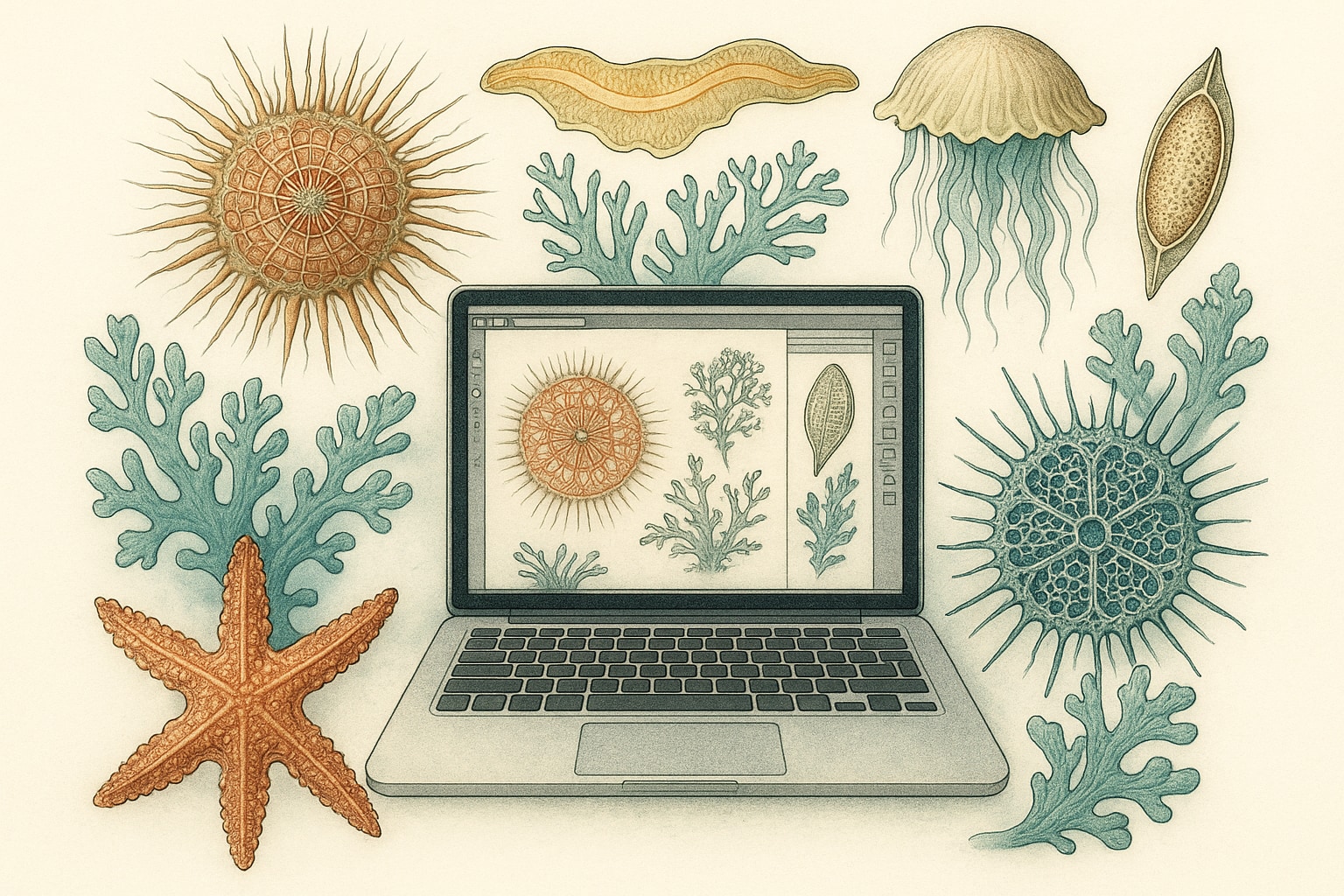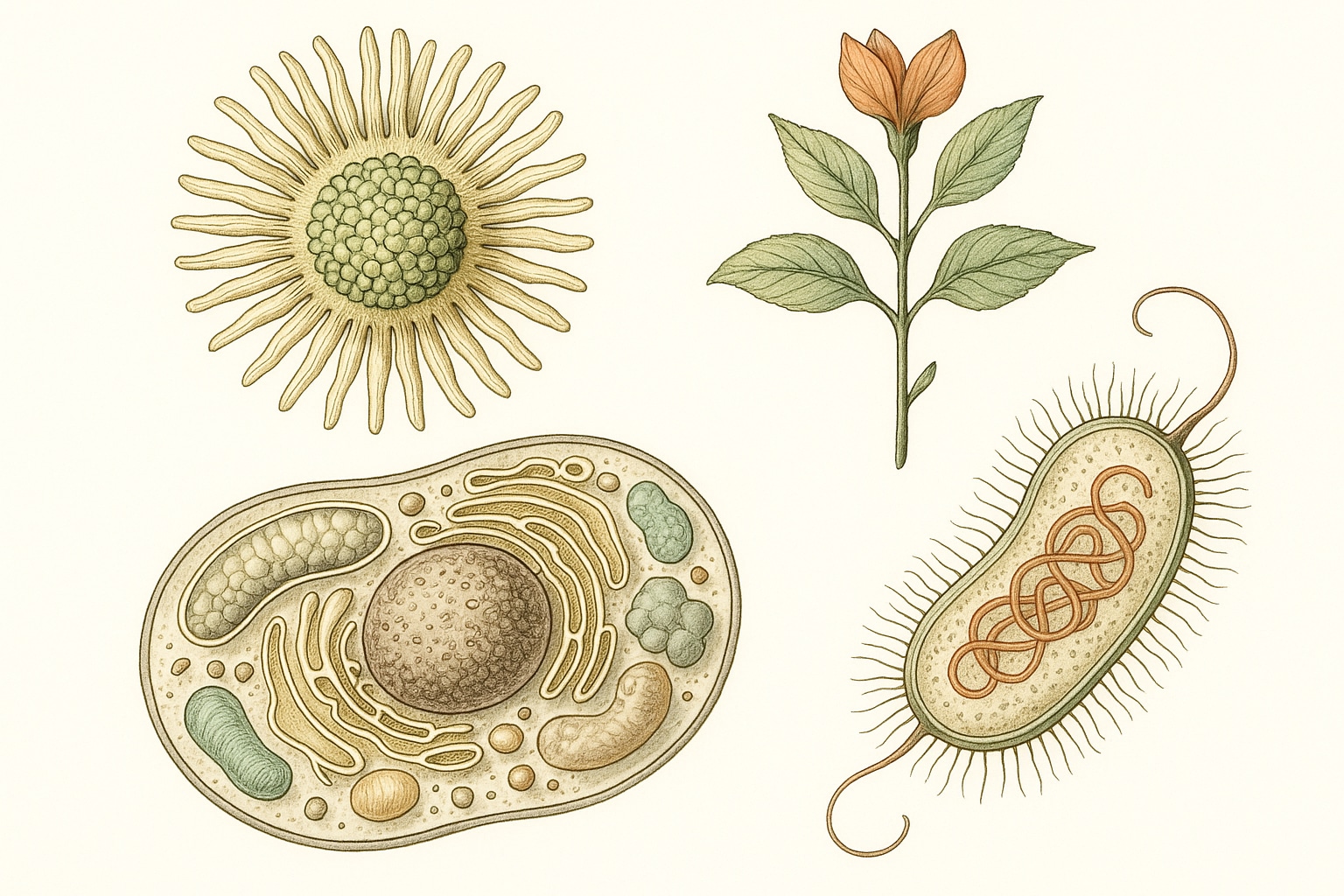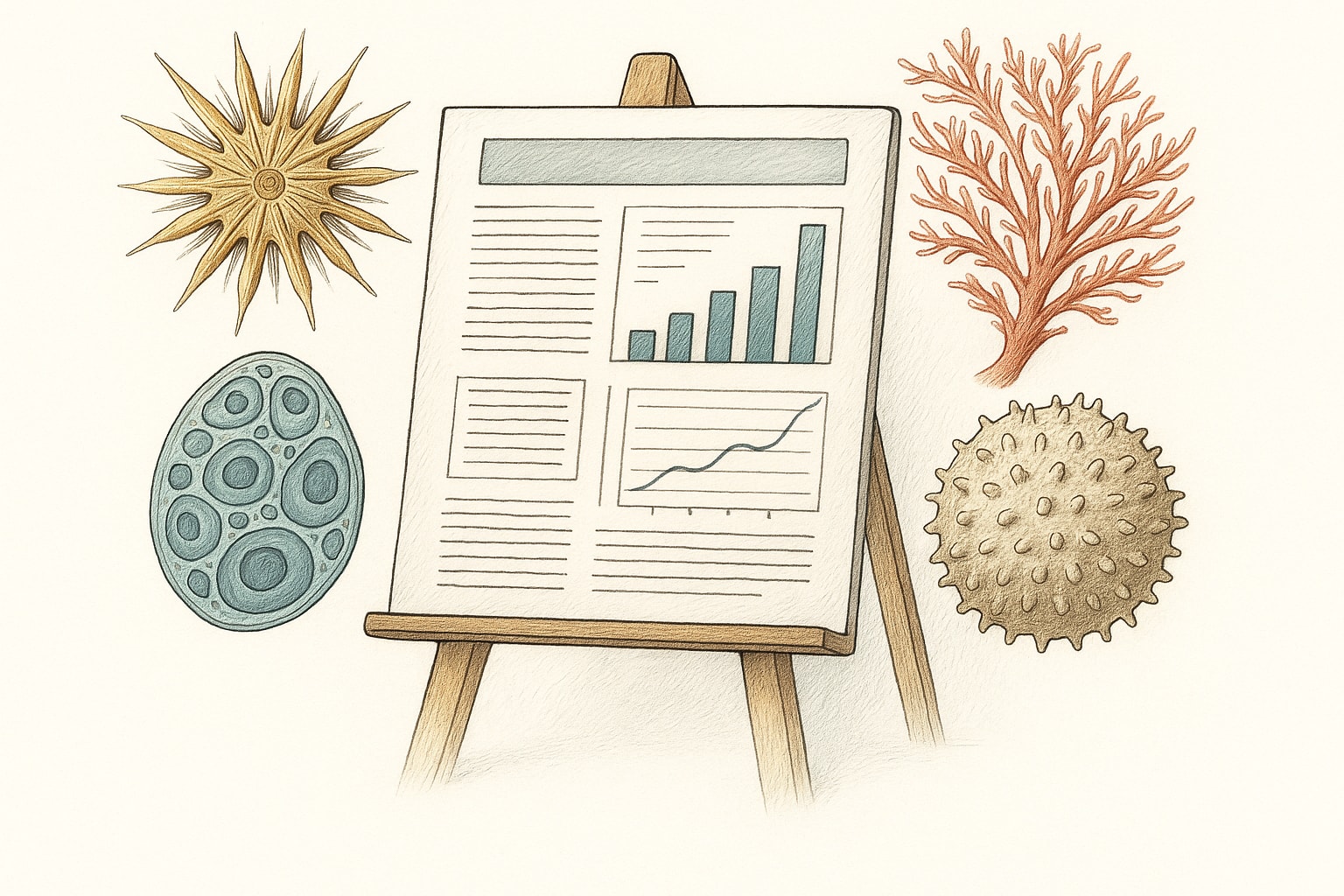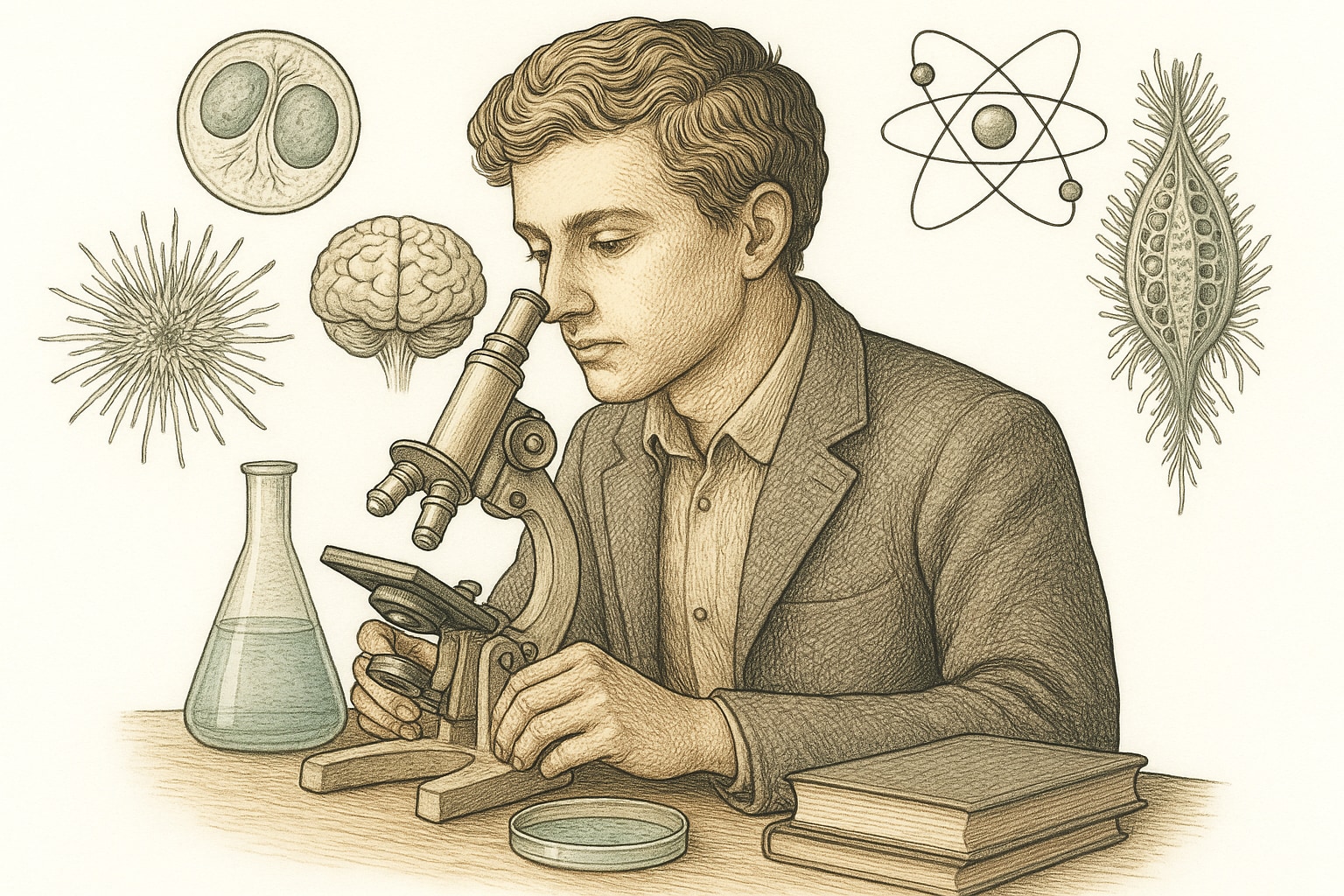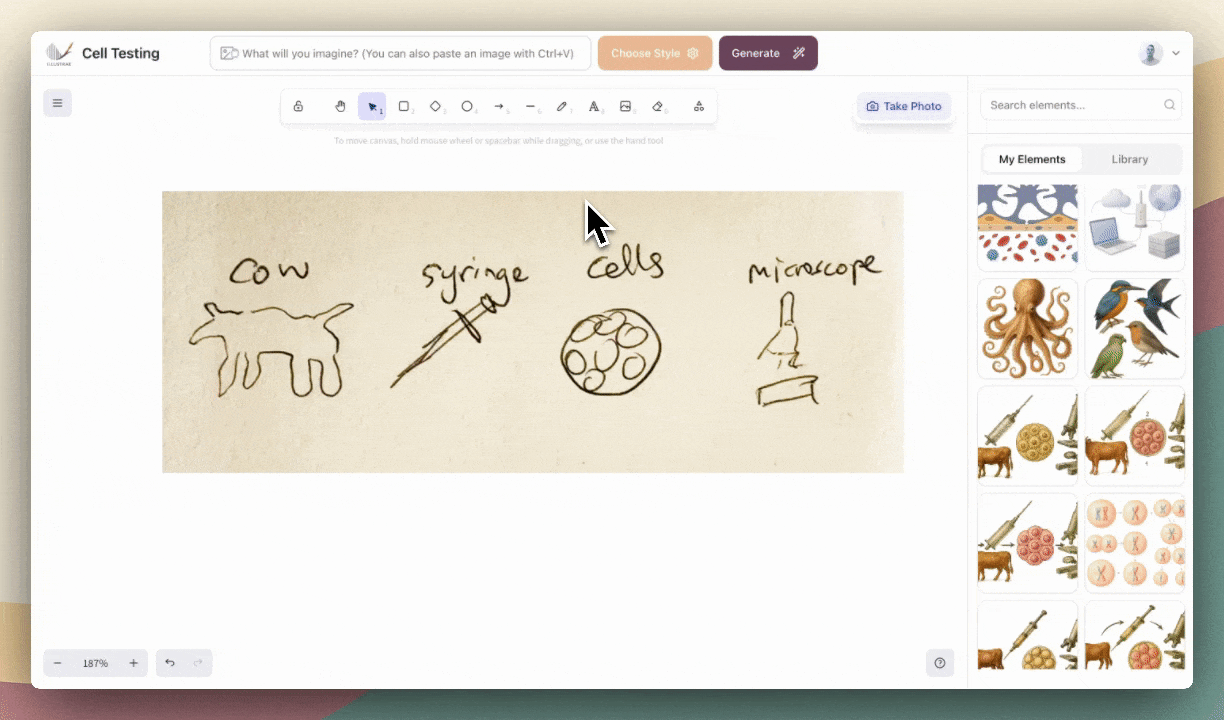When it comes to scientific communication, a picture really can be worth a thousand words—especially if you’re trying to explain a complex process or visualize intricate data. In 2025, advanced scientific illustration software is empowering researchers, educators, and professionals to create stunning visuals with less effort than ever before. Whether you’re aiming to publish in a high-impact journal, design an educational slide deck, or simply clarify your findings with a sharp figure, the right tool can make all the difference. Let’s explore the seven best scientific illustration software platforms available today and see what makes each one shine.
The 7 Best Scientific Illustration Software of 2025: Emerging Tools for Researchers
Introduction
Scientific illustration isn’t just about making things look pretty—it’s about conveying complex ideas, processes, and relationships in a clear and accessible manner. The landscape of illustration tools has expanded dramatically in recent years, with both established giants and innovative newcomers offering powerful solutions for researchers and educators alike. As artificial intelligence, intuitive design, and seamless integration become the norm, it’s crucial to choose a platform that fits your workflow and scientific needs.
This guide highlights the top seven scientific illustration software tools of 2025, each with unique features tailored to different disciplines and purposes. Whether you’re a seasoned illustrator or a first-time user, you’ll find options here to enhance your research visuals, streamline your creative process, and communicate your science more effectively.
We’ll cover everything from AI-powered figure generation to robust vector editing and 3D modeling suites, so you can pick the perfect fit for your next project.
1. Illustrae
If you need to create high-quality scientific figures quickly and efficiently, Illustrae is a game-changer. This platform is designed from the ground up for researchers, educators, and professionals who require accurate, publication-ready visuals without the steep learning curve of traditional illustration software. Illustrae leverages advanced artificial intelligence to translate your ideas into detailed scientific images with minimal input—just describe what you need, and let the software handle the rest.
Key Features:
- Intelligent Canvas: The infinite canvas provides a flexible workspace with intuitive editing features like frames, arrows, textboxes, and live embed links. It’s perfect for laying out multi-panel figures or complex diagrams.
- Custom Element Generation: Illustrae’s flagship feature allows users to generate bespoke illustrations from text prompts, sketches, or even photos. Whether you want to visualize a molecular pathway, cell structure, or experimental workflow, simply describe your concept and receive a custom image in about a minute.
- AI-Powered Editing: Make changes on the fly with the prompt bar—just type instructions like "Make the cells pink" or "Add arrows and labels between each step," and Illustrae intelligently updates your image to match your request.
Illustrae excels at streamlining the illustration process for scientific communication, making it accessible for users who aren’t expert designers. It’s especially useful for preparing figures for research papers, conference posters, and educational materials. Check out https://illustrae.co for the latest features and updates.
2. Adobe Illustrator
Adobe Illustrator remains a staple in the world of scientific illustration, known for its professional-grade vector editing capabilities and support for high-resolution graphics. “Adobe Illustrator is widely recognized as a professional-grade vector graphics editor used extensively in scientific illustration.” This reputation is well-earned, as Illustrator provides precision tools for creating everything from detailed anatomical diagrams to complex data visualizations.
Key Features:
- Vector Editing: Illustrator’s vector-based approach ensures clarity and scalability, making it ideal for figures destined for publication or large-format printing.
- Extensive Toolset: With an array of drawing, coloring, and typographic tools, users can create custom icons, shapes, and infographics tailored to specific scientific contexts.
- Integration: Seamless integration with other Adobe Creative Cloud apps (like Photoshop and InDesign) streamlines the workflow for users needing more advanced image manipulation or layout capabilities.
While Illustrator’s feature set is robust, it does come with a steeper learning curve and a subscription-based pricing model. Still, for users who need total creative control and industry-standard output, it’s hard to beat.
3. Affinity Designer
Affinity Designer has quickly earned a following among scientific illustrators who want professional features without the commitment of a monthly subscription. “Affinity Designer offers a one-time purchase model, making it a cost-effective alternative to subscription-based software.” This makes it especially appealing for labs, students, and educators working with tight budgets.
Key Features:
- Versatile Workspace: Affinity Designer provides both vector and raster workspaces, allowing users to switch between pixel-based painting and precise vector drawing within the same project.
- Performance: With efficient rendering and real-time editing, the software is responsive even when handling complex figures with many layers or intricate details.
- Cross-Platform: Available for Windows, macOS, and iPad, Affinity Designer supports a variety of workflows, including touch and stylus input for quick sketches and annotations.
Affinity Designer’s straightforward licensing and user-friendly interface make it a practical choice for anyone looking to produce high-quality scientific illustrations without breaking the bank.
4. Inkscape
For those who prefer open-source solutions, Inkscape stands out as a powerful and flexible vector graphics editor. “Inkscape is a free and open-source vector graphics editor that supports a wide range of file formats, including SVG, PDF, and AI.” This broad compatibility makes it easy to share files with collaborators using different platforms or software suites.
Key Features:
- Comprehensive Toolset: Inkscape offers all the essential vector drawing and editing tools, making it suitable for everything from simple diagrams to complex multi-panel figures.
- Customizability: As open-source software, Inkscape can be extended with plug-ins and scripts, allowing advanced users to tailor the platform to their specific workflow needs.
- Cost: Free to download and use, Inkscape is accessible to anyone, regardless of budget.
While the user interface may feel a bit dated compared to commercial alternatives, Inkscape remains a solid choice for researchers who value open standards and community-driven development.
5. BioRender
BioRender has carved out a niche as the go-to platform for creating biological and medical illustrations, especially for users who want to quickly assemble professional-quality figures without starting from scratch. “BioRender provides a library of over 40,000 pre-made templates and icons tailored for biological and medical illustrations.” This vast library makes it easy to find accurate representations of everything from cells and tissues to lab equipment and experimental workflows.
Key Features:
- Drag-and-Drop Interface: Users can effortlessly compose complex figures by combining and customizing assets from the library, saving valuable time compared to manual drawing.
- Consistency: Pre-made icons and templates ensure that your figures maintain a cohesive style, which is crucial for multi-panel illustrations and collaborative projects.
- Export Options: BioRender supports high-resolution exports suitable for journals, posters, and presentations.
BioRender’s focus on the life sciences makes it perfect for biologists, medical researchers, and educators who need clear, accurate visuals in a hurry.
6. Blender
If your research demands 3D visualizations—think protein structures, anatomical models, or simulation animations—Blender is an incredibly versatile tool. “Blender is a free and open-source 3D creation suite that supports the entirety of the 3D pipeline, including modeling, rigging, animation, simulation, rendering, compositing, and motion tracking.” Its capabilities go way beyond static images, enabling users to create dynamic, interactive, and photorealistic representations.
Key Features:
- Comprehensive 3D Tools: Model complex structures, animate processes, and simulate physical phenomena with Blender’s robust suite of features.
- Open-Source and Community-Driven: Blender’s active community produces countless tutorials, plug-ins, and add-ons, making it accessible to both beginners and advanced users.
- Rendering Engine: High-quality rendering capabilities ensure your 3D models look stunning in both stills and animations.
While Blender’s learning curve can be steep, the payoff is immense for projects that require detailed or interactive 3D illustrations.
7. CorelDRAW
CorelDRAW has long been a staple in the graphic design world, but its powerful vector illustration tools and recent AI enhancements make it a strong contender for scientific illustration as well. “CorelDRAW is a professional vector graphics software used for illustration, layout, and design, featuring AI-powered image enhancements and non-destructive effects.” These features allow for flexible, non-destructive editing—a huge bonus when iterating on complex scientific figures.
Key Features:
- Versatile Layout Tools: CorelDRAW excels at handling multi-component figures, making it easy to assemble and align diagrams, graphs, and images.
- AI-Powered Tools: Recent updates have introduced intelligent image enhancement and background removal, streamlining the process of preparing publication-ready visuals.
- Cross-Platform Availability: CorelDRAW is available on Windows, macOS, and as a web app, supporting diverse workflows and collaborative projects.
For users who want professional polish and innovative features, CorelDRAW offers a compelling package for both 2D and mixed-media scientific illustration.
Conclusion
The world of scientific illustration software has never been more vibrant or accessible. From AI-powered platforms like Illustrae, which generate custom figures in minutes, to industry standards like Adobe Illustrator and free powerhouses such as Inkscape and Blender, there’s truly something for every researcher and educator in 2025. Specialized tools like BioRender and CorelDRAW further expand the possibilities, ensuring that whatever your field, you can communicate your science clearly and beautifully.
When choosing the right tool, consider your unique needs: Do you value speed and automation, crave detailed creative control, or require a vast library of scientific assets? Each of these seven platforms offers a different path to achieving your illustration goals. No matter which you choose, investing in quality visuals is an investment in the impact and clarity of your research.
Ready to take your figures to the next level? Explore these options and find the perfect fit for your next scientific breakthrough.